Unified Payments Interface (UPI) is a system that powers multiple bank accounts into a single mobile App, Here we provide complete updates for UPI App Download, UPI Android App (PlayStore Links), RBI UPI App – SBI, HDFC, Axis, ICICI, PNP, PhonePay, PNB, BOB. Download UPI App From Play Store, Reserve Bank of India Launch Unified Payment Interface. UPI APK Download. Today RBI Governor Raghuram Rajan has just turned your smartphone into a bank, On Monday On Monday, the NPCI (National Payments Corporation of India) launched the much awaited Unified Payments Interface (UPI).
RBI Launches UPI App, Now you can easily Transfer payments to other persons, It’s being hailed by many as one of the biggest changes to take place in the financial sector, but there are many queries related to UPI Android App like – what is the UPI, and what does it mean to you?, How UPI Payment System Work, Here’s a quick guide to everything you need to know about the UPI. Now check more details for “UPI Android App (PlayStore Links), RBI UPI App – SBI, HDFC, Axis, ICICI”
Quick Links
What is UPI?
Unified Payments Interface (UPI) is a system that powers multiple bank accounts into a single mobile application (of any participating bank), merging several banking features, seamless fund routing & merchant payments into one hood. It also caters to the “Peer to Peer” collect request which can be scheduled and paid as per requirement and convenience.
- It is a payment system that will allow you to use a mobile phone to make money transfers. A virtual debit card, if you will.
- The UPI is a system for instant, online bank payments.
NPCI Says that 21 banks to go live with Unified Payments Interface
Banks including HDFC Bank, SBI, Axis Bank Ltd, Federal Bank, ICICI Bank Ltd and Punjab National Bank are set to go live with UPI-enabled mobile apps on Google Play Store.
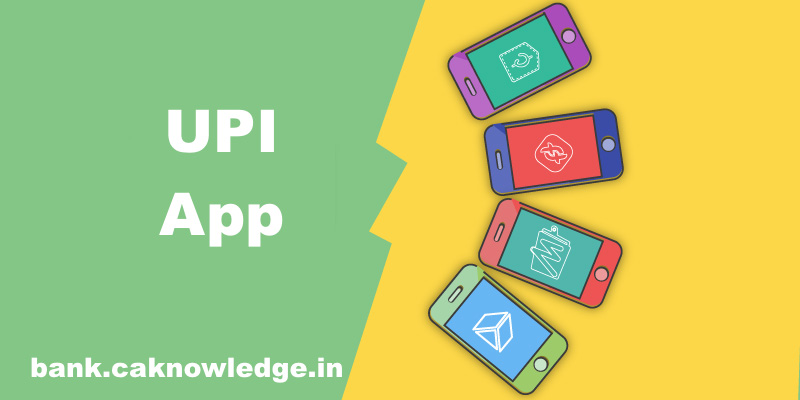
SBI UPI APP Update
SBI UPI App is Available Now, Please download SBI UPI APK From below link.
Download SBI UPI Android App from Play Store
BHIM App, Download BHIM Android App, BHIM APK from Play Store
कैसे काम करेगा UPI? –
- गूगल प्ले स्टोर से बैंक का UPI ऐप डाउनलोड करें। बैंक अकाउंट कनेक्ट करें। आधार नंबर से जोड़ें।
- एक यूनिक वर्चुअल आईडी बनाएं।यही आईडी ट्रांजैक्शन के लिए शेयर होगी।
- मोबाइल पिन जेनरेट करें। उसी से पेमेंट भेजें या रिसीव करें।
The UPI app of 21 banks will be available on the Google Play Store in next 2-3 working days for the customers to download and start using
| Name of Bank | Download Link |
| Central Bank of India | Download Cent UPI Android App New |
| United Bank of India | Download United UPI Android App |
| UCO Bank UPI App | Download UCO UPI Android App |
| Andhra Bank UPI App | Download Andhra Bank UPI Android App |
| Axis Bank UPI Android App | Download Axis Bank UPI Android App |
| ICICI Bank UPI Android App | Download ICICI UPI Android App (Updated) |
| Canara Bank UPI Android App | Download Canara Bank UPI Android App |
| Bank of India UPI App | Not available at this time |
| Bank of Baroda UPI App | Not available at this time |
| SBI Upi Android App | Download SBI UPI Android App New |
| HDFC UPI Android App | Download HDFC Bank Android App New |
| South Indian Bank UPI App | Download SIB UPI Android App |
| Karnataka Bank UPI App | Download KBL UPI Android App |
| TJSB Sahakari Bank UPI App | Download TranZapp UPI Android App |
| Catholic Syrian Bank UPI App | Download CSB UPI Android App |
| Bank of Maharashtra UPI App | Download MAHA UPI Android App |
| DCB Bank UPI App | Download DCB UPI Android App |
| Federal Bank UPI App | Download Lotza UPI Android App |
| Phone Pay UPI App | Download PhonePe UPI Android App |
| IDFC Bank UPI App | Download IDFC Bank UPI Android App |
How to Download UPI App
What are the different channels for transferring funds using UPI?
The different channels for transferring funds using UPI are:
- Transfer through Virtual ID
- Account Number + IFSC
- Mobile Number + MMID
- Aadhar Number
- Collect / Pull money basis Virtual ID
How UPI App is Working
- To send money to someone, you need to know only their UPI ID – a virtual identity like an email address. This could be your name, or your phone number, so for example, if your phone number is 1234567890, then your virtual address could be 1234567890@sbi (if your bank is SBI) or 1234567890@axis (if you’re an Axis bank customer), and so on.
- By Using UPI app not need of knowing the recipient’s name, their bank account number, and IFSC code (or bank branch).
- UPI is built on top of the IMPS, which you may have used to transfer money between bank account. Like IMPS, UPI is immediate, and works 24×7, through the year, unlike NEFT or RTGS services, which have specific working hours.
- The UPI can also be used for shopping online – instead of entering your debit card number, expiry date, and CVV code, followed by waiting for the OTP, you’d just enter your UPI ID, and get an alert on your phone to verify the transaction.
Benefits of UIP App
The biggest impact of this app will be on third-party payments. Today, if you want to pay someone, you need to add him or her as a beneficiary. You need the IFSC code and bank account number and branch etc. The UPI app does away with all this. All you need is the receiver’s unique ID. Open the UPI app, select the amount to be paid, add the unique ID of the beneficiary and select ‘send’. The app will ask for a mobile pin to authenticate the payment after which it is done.
How is it different from the apps that banks provide?
Every bank requires you to download its app. So, if you have two bank accounts, you will find yourself needing two apps on your smartphone. But, with this interface, the customer needs to download only one app. The UPI interface will network all the banks together and make it possible for the customer to make her transactions using a single app.
Is UPI App safe?
Yes Very much so. The customer will be given a virtual ID and won’t have to disclose her bank details. Of course, she will have to authenticate her ID with a password.
How can a customer use UPI Android App
- Every Customer will need to have a bank account and a smart phone.
- Now Download the UPI app from Play Store
- Now Connect the bank account
- Create a Unique ID
- Generate a mobile pin
- Also link Aadhaar number
If you have any query regarding “UPI Android App (PlayStore Links), RBI UPI App – SBI, HDFC, Axis, ICICI” then please tell us via below comment box…
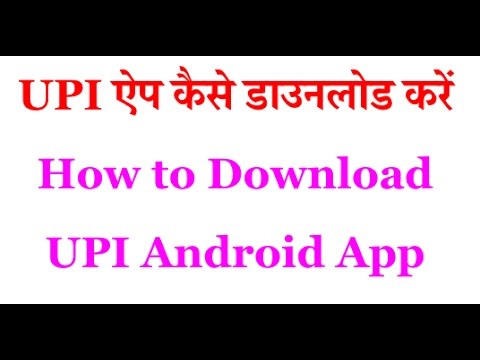


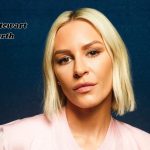


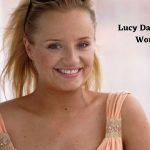

very informative articles
Is there any limit to transfer amount per day?
Hi vinod gupta
Currently RBI not issued any guideline for limi of transfer so please wait for few days, we will updated you when any guideline is available.
How to download UPI app, it is not in play store. Give the link
That’s the best system for account holder….
not able to find UPI app on google play store
Do not find UPI app Google play
NPCI will not launch any separate UPI apps. Customers can download the UPI app of any bank and consolidate all their bank accounts for transactions. Currently 10 banks are pilot testing their UPI integrated apps. If testing is completed then in June 2016 it will be available to public.
Sbi mein to available hi nahi hai
Please add the Axis Bank UPI app link,
Hi Vigneswaran
Thanks for Update us
How to download SBI upi app???
very Good
it is very Helpfull to me
tHAnks
When ios app for Axis Bank will be available for download???
Hi Sreekanth
IOS App is not available for any UPI App
pls upload upi sbi aap
Bank of Baroda ka app hi nahi hi
Upi sbi app not be updated
Hi Freinds As per latest information SBI UPI app and Bank of Baroda app is available in Next Phase, Means both Apps is available in September or October 2016.
oriental bank of commerce ka app nahin hai.
The url for ICICI Bank is incorrect.
Please correct the link.
Hi Rupesh
Link is updates, please check again…
Hi Raju Choudhary,
Please update ICICI Bank UPI App link
Hi Devesh Mishra
Link is updates, please check again…
Reffand cash
There is no upi app launched yet by PNB….
Hi Naresh
PNB UPI Launched on yesterday but today, they removed app from play store we update PNB UPI App link very soon
What about my query on UBI UPI App ?
What about my query on UBI UPI App ?
Downloaded PNB & UBI UPI App from google playstore yesterday. Tried to run them – 1st one throws the message “due to technical problems timed out” and 2nd one says “un expected error occurs” while registering for the 1st time with my mobile registered with the banks after installation and the apps close abruptly. Please suggest any tricks.
When we click on federal bank upi app… it redirect to DCB bank upi.. plz update link.
Hi Naresh
Thanks for Update us, we update link please check again….
I couldn’t find UPI app of Canara Bank and HDFC bank. Could you please provide that? If not please provide information regarding those. Thanks
I found the Canara bank app. Please add this link too.
https://play.google.com/store/apps/details?id=upi.npst.com.upicanara
Thanks Sanjay for Update, we update this link….
Please add HDFC bank
https://play.google.com/store/apps/details?id=com.snapwork.hdfc
SBI UPI app
https://play.google.com/store/apps/details?id=com.sbi.upi
When SBI upi app will be available ??
Is it possible to send money from a bank account like sbi which is not in the UPI platfrom at present?
I could not find upi app of central bank of India.
Why this PNB UPI is not downloading?? it’s showing item not found …Please help me…
PNB UPI not available. Why?
I have 3 bank account how can i involve in this?? And sbi or bank of india s upi app is not available..& my question is how can i remote my 3 account by my smart phone? Upgrade it for multi account choice plz…
please state Bank of India UPI link se jod de .
I have triple bank account how can i involve in this?? And sbi or bank of india s upi app is not available..& my question is how can i remote my multiple account by my smart phone? Upgrade it for multi account choice plz…
What in case of joint account ? how does it work ? it has to be initiated by someone and then accepted by other party or there is no such feature as of yet ?
I hvg axis bank upi app. Sbh z not hvg upi app. Bank Customer care said v r not with upi.. Now can I add my Sbh account my axis upi app
the recipient of money should also possess upi app?
I downloaded SBI UPI app but technical error occurred. Virtual address what to writ before @sbi.
Hello Central Bank of india is available.please help me
Thanks
What about windows platform
When it will be available for IOS users.