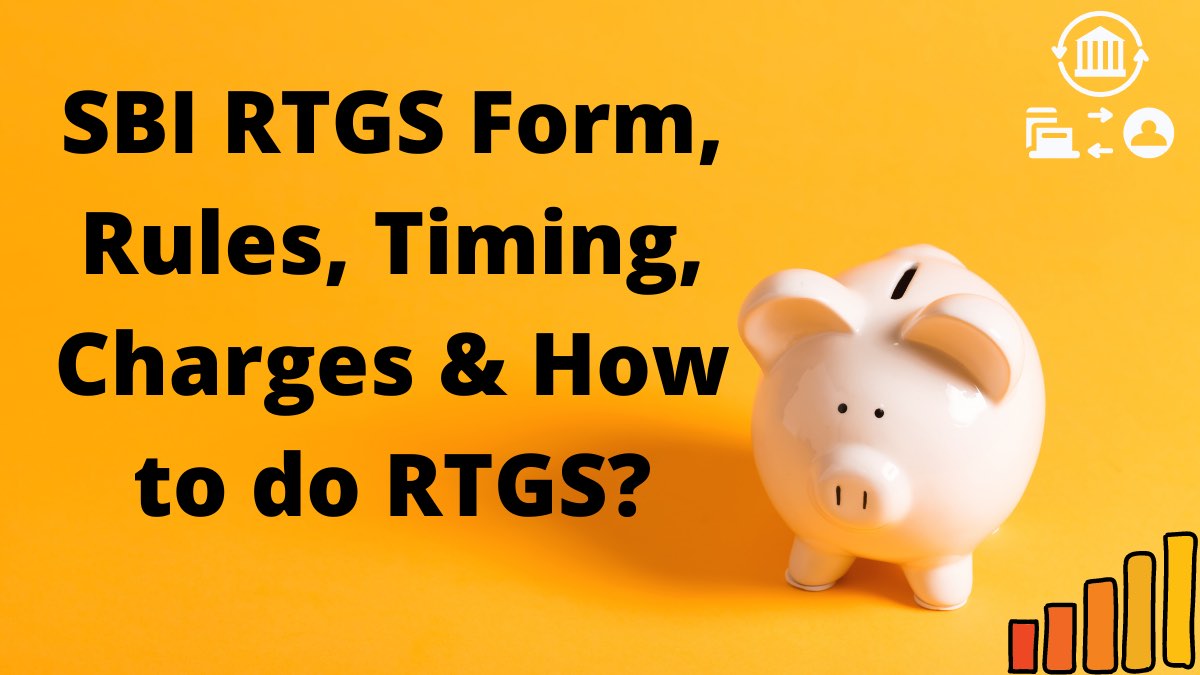SBI RTGS 2024: The RTGS system is primarily meant for large value transactions. The minimum amount to be remitted through RTGS is Rs 2 lakh: UBI RTGS form rules timing charges. With Real Time Gross Settlement (RTGS) you can transfer funds to any bank across India in real time. With this service your transactions are easier, and, with fewer restrictions, they reach further than before. State Bank of India is RTGS enabled and provides its customers RTGS service in a number of ways. Customers wanting to remit money through RTGS can do so by filling SBI RTGS Form.
Quick Links
What is RTGS?
State Bank of India Real Time Gross Settlement (RTGS) is a nation-wide payment system facilitating one-to-one funds transfer. Under this Scheme, individuals can electronically transfer funds from any bank branch to any individual having an account with any other bank branch in the country participating in the Scheme
- Click here to know more details for RTGS or Check RTGS FAQ’s
In what way it is beneficial to the Customers
Customer can remit funds to the account of another bank branch and The funds are transferred instantaneously at nominal charges
sbi bank rtgs form 2024
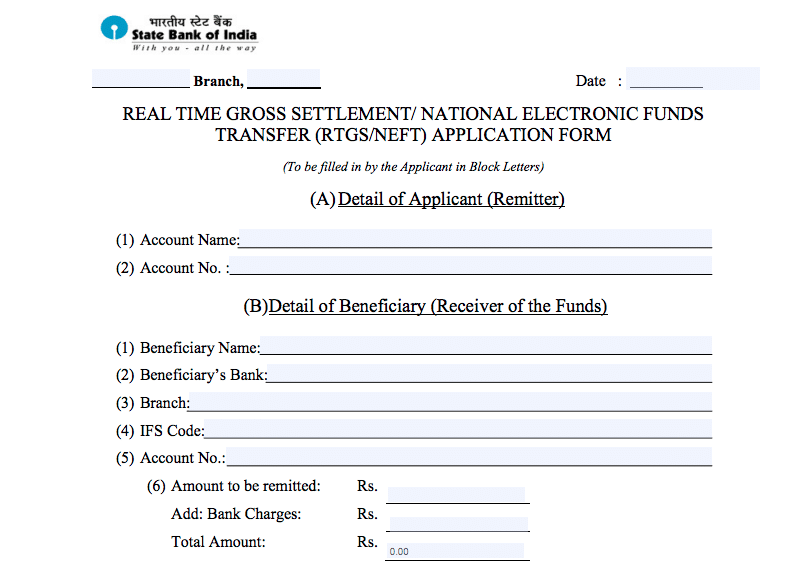
There are two ways to avail State Bank of India RTGS service
1. Online that is using State Bank of India mobile and internet banking services
Following are the details required to fill online form
- Name and account number of the beneficiary
- IFSC Code (Indian Financial System Code) of the beneficiary Bank/Branch
- For online mode select RTGS as fund transfer type
2. Offline by visiting bank branch and filling UBI RTGS Form
Following are the details required to fill offline form
- Name and account number of the beneficiary
- IFSC Code (Indian Financial System Code) of the beneficiary Bank/Branch
- Bulk upload service is available at bank branches for corporate customers
Minimum and Maximum Amount for Transfer
- Minimum: Rs. 200000
- Maximum: No Limit
SBI RTGS Charges
| Mode of Transaction | Charges | |
| Online modes (i.e. internet banking, iMobile app, Mera iMobile app and Pockets app) | No Charges | |
| Through branches | ||
| ₹2 lakh up to ₹5 lakh: | ₹5 lakh up to ₹10 lakh | |
| (9 AM to 12 PM) | ₹25 | ₹51 |
| (12 PM to 3:30 PM) | ₹26 | ₹52 |
| (3:30 PM to 4:30 PM) | ₹31 | ₹56 |
How to Send Payment via RTGS in State Bank of India
There are two ways to send payment via SBI RTGS and one of them is 1. RTGS via Online Internet Banking and 2nd is RTGS via Bank Branch.
RTGS via Bank Branch : If you want to make RTGS in State Bank of India via offline mode i.e from Bank Branch then you need to visit your nearest State Bank of India Branch and Request for RTGS Form or Slip and Fill all the require details asked in RTGS Form and submit to Cashier, Now you bank brach send payment to another person within 2 working hours
RTGS Via Internet Banking : You may also send money via RTGS by using your State Bank of India Internet Banking Service, for using Internet banking, you need to login at State Bank of India Website and then you will require to add new Beneficiary and then you are able to make payment via RTGS. Online RTGS is enabled for all customers of State Bank of India (Internet Banking) with full transaction right. If you would like to avail State Bank of India RTGS Facility then please download the application form or visit to your State Bank of India Brach and submit the duly filled form to your base branch. If you are already a State Bank of India Connect customer with “view right” and would like to avail full transaction right, please resubmit your application form (can download from above URL) to you base branch.
- Login to State Bank of India Retail NetBanking
- On the left hand side navigation bar, click on “Other Bank Transfer – RTGS” under the Funds Transfer section.
- Fill in all details like transfer amount, destination account number, IFSC Code, beneficiary name & payment details. After these details are filled in correctly, a unique transaction confirmation number would be generated. This number is to be quoted for any query related to this particular transaction.
Timings for SBI RTGS
- Monday to Friday:8.00Hrs to 16.20Hrs. Bulk RTGS File should be uploaded before 15:50Hrs for same day processing.
- Saturday(except 2nd & 4th Saturdays):8.00Hrs to 16.20Hrs. Bulk RTGS File should be uploaded before 15:50Hrs.
- Sunday is holiday.
When is the amount credited in the beneficiary account?
- State Bank of India RTGS is open 24×7, 365 days.
- Transactions, once confirmed will be immediately debited from the source account and taken up for processing. Transactions initiated before the cut off time shall be processed on the same day.
- All transactions initiated outside the RTGS hours and on RTGS holidays will be processed (for onward transfer to beneficiary bank) only on the next working day. Please ensure that there are sufficient funds in your account to process the transaction. In case you are retrying, please check the status of your previous transaction
- Please note that once the amount is debited and processed from State Bank of India, the credit into the beneficiary account is completely dependent on the destination bank
Cut off time for remittance through State Bank of India RTGS
Under normal circumstances the beneficiary branches are expected to receive the funds in real time as soon as funds are transferred by the remitting bank. The beneficiary bank has to credit the beneficiary’s account within 30 minutes of receiving the funds transfer message.
What is the time frame to schedule an RTGS transaction?
The time frame to schedule an RTGS transaction in advance is 3 working days. You can pay for transactions like:
- Cash Management Transfer
- Hedging
- Interest
- Loan
- Securities
- Supplier Payment
- Tax Payment
- Trade
- Trade Settlement Payment
- Value Added Tax Payment
If the above mentioned option is not relevant to the transaction you would like to select. Then please select “Cash Management Transfer” as a default option
What is the difference between RTGS and NEFT?
- Both RTGS (Real Time Gross Settlement) & NEFT are facilitated by RBI for doing online funds transfer between various member banks.
- Effective 15th November 2010, as per RBI guidelines, RTGS (Real Time Gross Settlement) is available only for transactions of Rs.2,00,000/- and above. For any transaction below Rs.2,00,000/- NEFT should be used
What is the Benefits of State Bank of India RTGS
- State Bank of India RTGS is Available to all – All our Net banking (existing & new) users are eligible to utilize this on-line facility.
- State Bank of India RTGS Facility is simple, convenient, quick and secure – Users can transfer funds to the beneficiaries in other banks in a simple, convenient and seamless manner. Funds transfer to other banks is faster, secure and safe
- Customers can use State Bank of India RTGS Anytime, anywhere… Simple and easy to operate – from home / office anytime, anywhere, Save time and energy
- Get more for less – SBI RTGS cost less than the conventional modes of remittance such as DD/MT
Recommended Articles