State Bank of India operates its net-banking through SBI Online Portal. The portal provides various services online to retail as well as corporate clients. Since millions of customers use net – banking on daily basis for various services, the portal needs to be strong and secured. SBI online portal is strong and secured.
Quick Links
Registration for SBI Net-Banking
Generally customers can fill the net banking registration form with account opening form. In case existing customers don’t have net banking access, they either need to visit the home branch or fill the registration form online.
Offline Mode:
Fill up the net banking registration form and submit it to the bank executive. After approval, user id and password will be generated and provided to the customers through postal services.To activate the net banking services:
- Visit SBI net banking portal;
- Click on Continue to Login button; (In case Pre-Printed Kit to activate net banking are received from the branch itself, enter the user id and password provided in the kit on this page only, otherwise);
- Click on New User? Register here/Activate;
- Click on Activation of Username;
- Account holders need to fill in the information such as temporary username, CIF number, date of birth, text as shown in image and click on Submit;
- A temporary username and password will be generated, enter the same and login to online portal;
Following the above steps account holder will be registered for net banking.
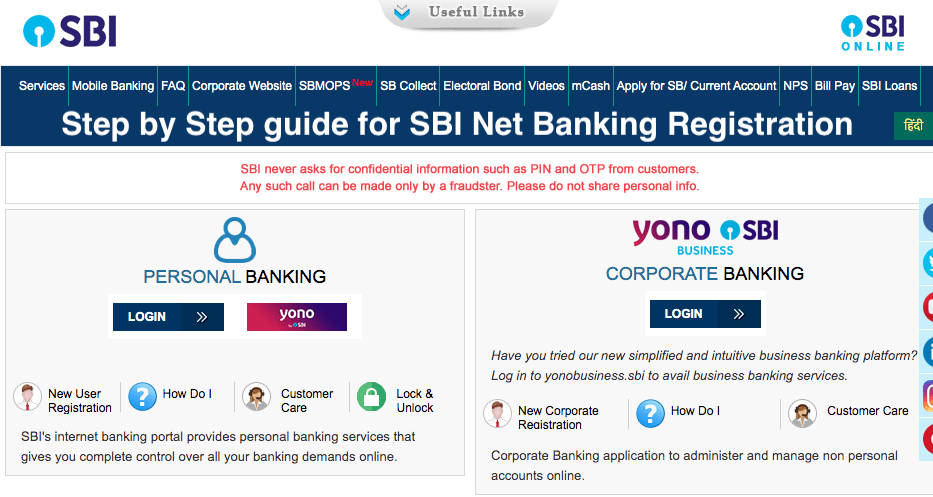
Online Mode:
The steps to be followed for registering online for net banking are:
- Visit the SBI net banking portal;
- Click on New User? Register here/Activate option;
- Click on New User Registration;
- Fill up the information such as account number, CIF number, branch code, registered mobile number, facility required, text as shown in image and click on submit;
- Account holders will receive OTP on the registered mobile number;
- Enter the OTP to proceed further;
- Select ATM card option and use the card to complete registration.
- Click on submit and create login password to register successfully;
- Login using the temporary username and password.
Change of credentials after first login
Since the username and password provided were temporary one, account holders need to change the same after they have logged in to the online portal first time. Steps are:
- Account holders need to create new username which becomes permanent username;
- Then account holders need to set the login password and the profile password.
- Once registered, account holders can avail the net banking facility online.
Services provided by SBI Online Portal
SBI Online Portal provides various services both for personnel and corporate clients. All you need is net banking facility. The following services are provided by the online portal:
| Account Details | Account Statements | Last 10 Transactions |
| Nomination and PAN details | Checking CIBIL Score | Change Login Password |
| Update Profile Details | Update Aadhar in the account | NPS Contributions |
| Fund Transfer within SBI | Fund Transfer outside of SBI | Donations |
| ATM Card Services | Sovereign Bonds | International Fund Transfer |
| Bill Payments and recharge | SBI Life and General Premium Payment | Payment of Taxes |
| View Form 26AS | TDS Enquiry | Auto Sweep Facility |
| Deposits | Online Locker | Apply for Credit Cards |
E) Customer Care
For any queries relating to SBI online portal, account holders can call on the toll free number,
1800 11 2211 or 1800 425 3800
Frequently Asked Questions
SBI don’t charge any fees for net banking.
No, it is not necessary to visit branch office for net banking registration. Account holders can apply online for net banking registration.
Yes, funds can be transferred using SBI online portal from SBI Account to other bank accounts. Funds can be transferred within seconds through NEFT, RTGS, or IMPS.

Dear please communicate regarding the exports from INDIA on the basis of the export orders from over seas buyers.
with regards
sowmean