Create a group in Tally Prime– In Tally Prime, Groups in Tally represent collections of ledgers of the exact nature. Account groups in Tally are maintained to determine the hierarchy of Ledger Accounts. It helps select and present meaningful and compliant reports. In this article, we have discussed in detail how to create a group in tally step by step. Must Check Opening Balance in Tally.
To read more about categorizing the Groups, click here.
Groups in Tally Prime have already set 28 pre-defined Groups in Tally. However, Users can create groups in Tally as a single group or multiple groups. If you are creating groups in Tally for the first time, it is recommended to enable the following things:
- Allow advanced entries in the Master
- Provide advanced information in masters
Quick Links
Create Groups in Tally one by one
- Gateway of Tally and go to Create and type or select Group and press Enter.
Alternatively, press Alt+G (Go To) and Create Master and type or select Group and press Enter.
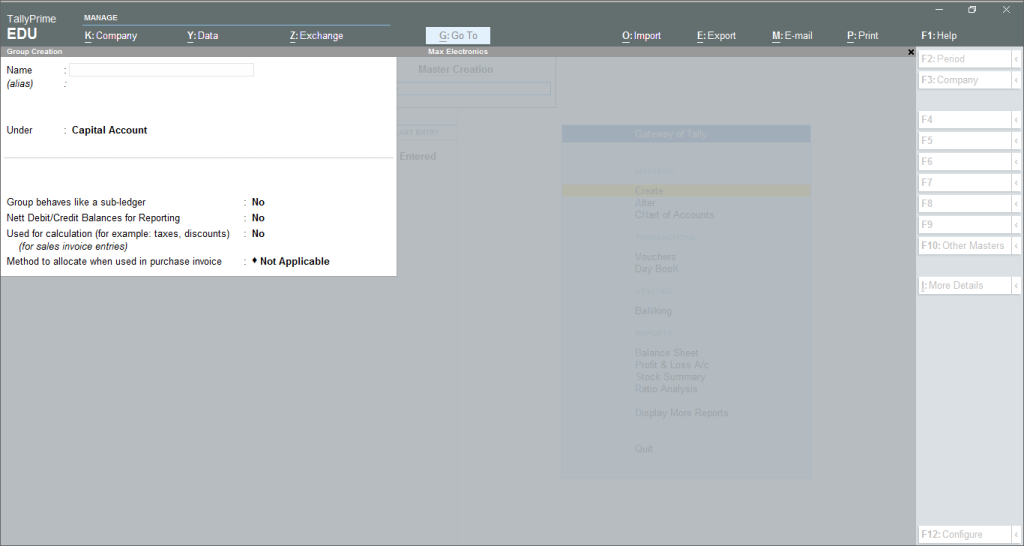
- Enter the name of the Group you want to create
- Enter the alias or nickname, if required
- In the field name ‘Under’, from the List of Groups displayed, select the parent group under which the group has to be classified. For example, Indirect Expenses.
- One can also create groups under the Primary group category if required.
- After entering all the necessary details, accept the screen or click Ctrl+A.
You can now easily create a group in Tally Prime.
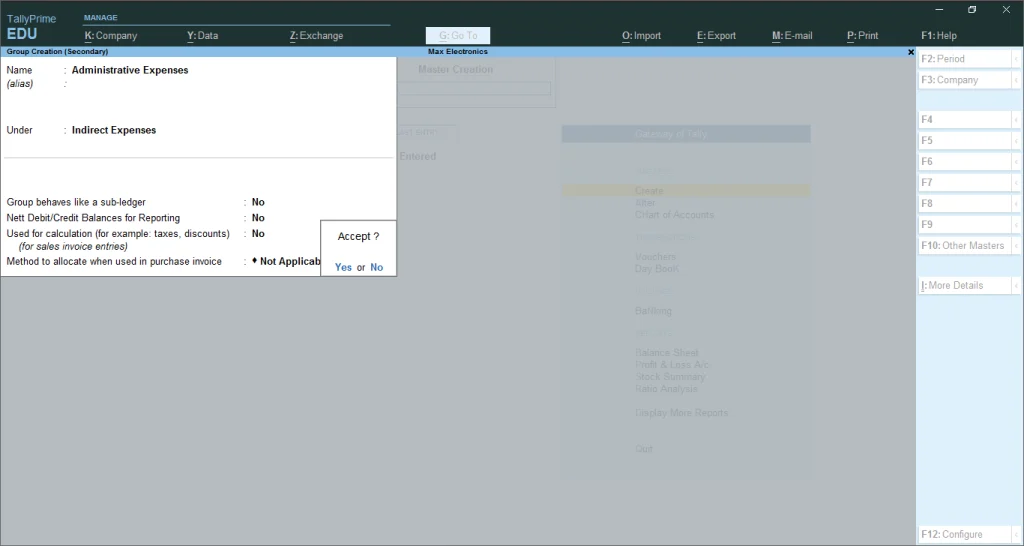
View and Alter Groups in Tally
2. To view the group created by you, go to Gateway of Tally and Chart of Accounts and Group and press Enter.
Alternatively, press Alt+G (Go To) and type or select Chart of Accounts and Groups and press Enter. Select the name of the group required from the List of Groups displayed.
- As you select the group you want to Alter from the List of groups, a screen as shown below opens named Group Alteration (Secondary).
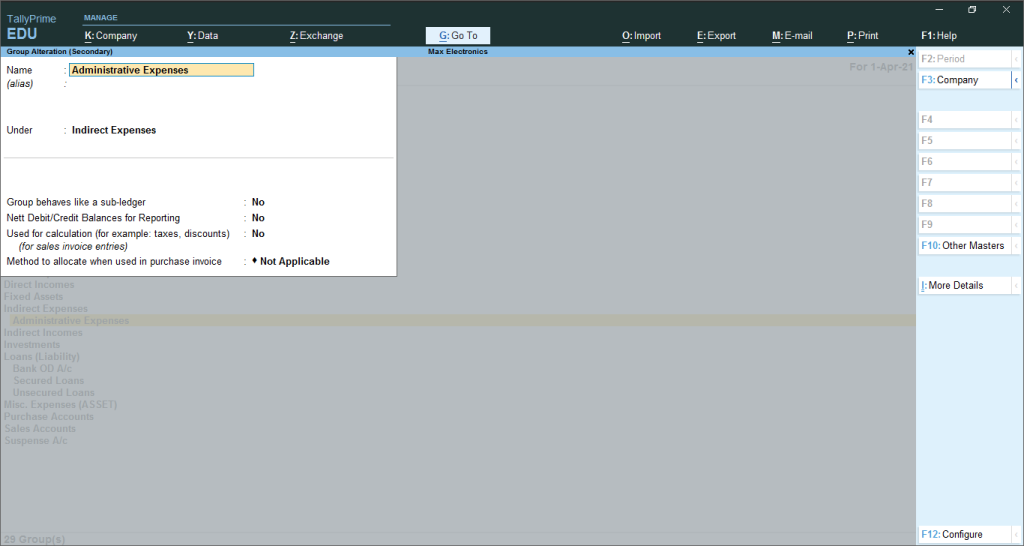
- One can also Alter details of a group by the following method:
- Gateway of Tally Alter type or select Group and press Enter. Alternatively, press Alt+G (Go To) Alter Master type or select Group and pressEnter.
- Select the name of the group required from the List of Groups displayed.
- Make the necessary changes in the Group Alteration screen.
- Accept the screen. As always, you can press Ctrl+A to save. Must Check How to Export Tally Data.
Create Multiple Groups
3. Go to Gateway of Tally -> Chart of Accounts -> Group -> and pressEnter.
Alternatively, press Alt+G (Go To) -> type or select Chart of Accounts and Group and press Enter.
- Press Alt+H (Multi-Masters) and select Multi Create group in tally. A screen as shown below will open.
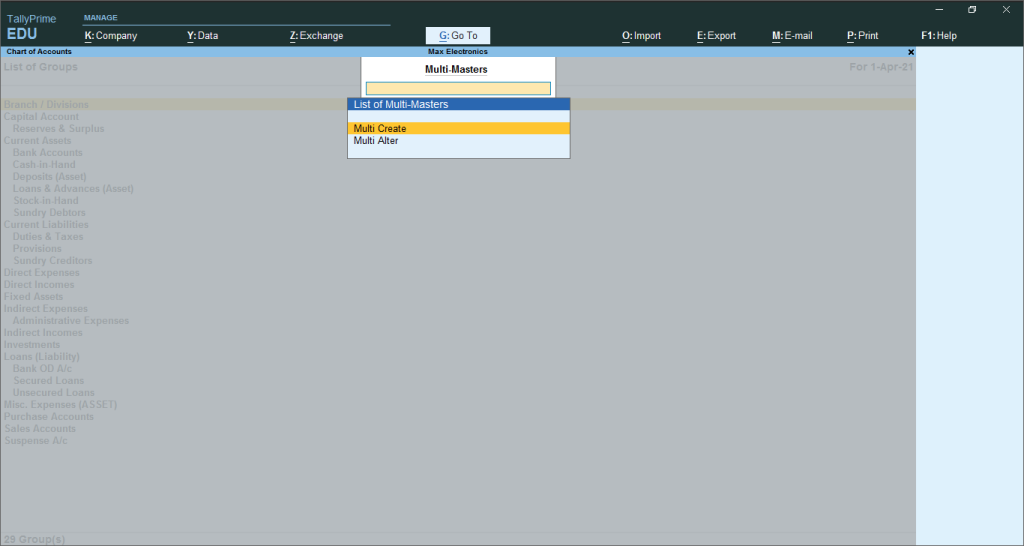
- Select the group category in the field Under the Group you want to create.
- Enter the Name of the Group that you want to Create a group in Tally under the Group Category. For example, Under Sundry Creditors, one can name groups such as Raw material creditors, consumables creditors, etc.
- One can add any number of subgroups to an already created or selected group.
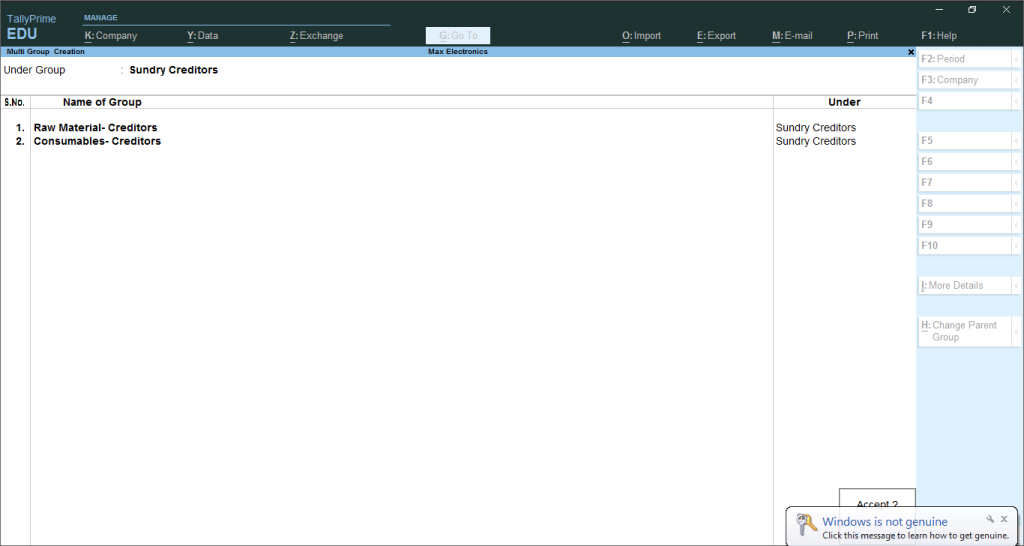
Alter Multiple Groups in Tally
4. To alter multiple groups at one time, follow the steps given below:
- Gateway of Tally and Chart of Accounts and Group and press Enter. Alternatively, press Alt+G (Go To) and type or select Chart of Accounts and Group and press Enter.
- Press Alt+H (Multi-Masters) and select Multi Alter, as shown in the picture above.
- Change the details as required and press Ctrl+A to save changes. Must Check How to Create Ledgers in Tally.
Delete a Group in Tally
5. Users can delete the Group from the alteration screen. However, You cannot delete groups from the Multiple group Alteration mode.
- Gateway of Tally and Alter type or select Group and press Enter. Alternatively, press Alt+G (Go To) Alter Master type or select Group and press Enter.
- Select the group from the List of Groups.
- Press Alt+D.
- ClickYes to confirm deletion.
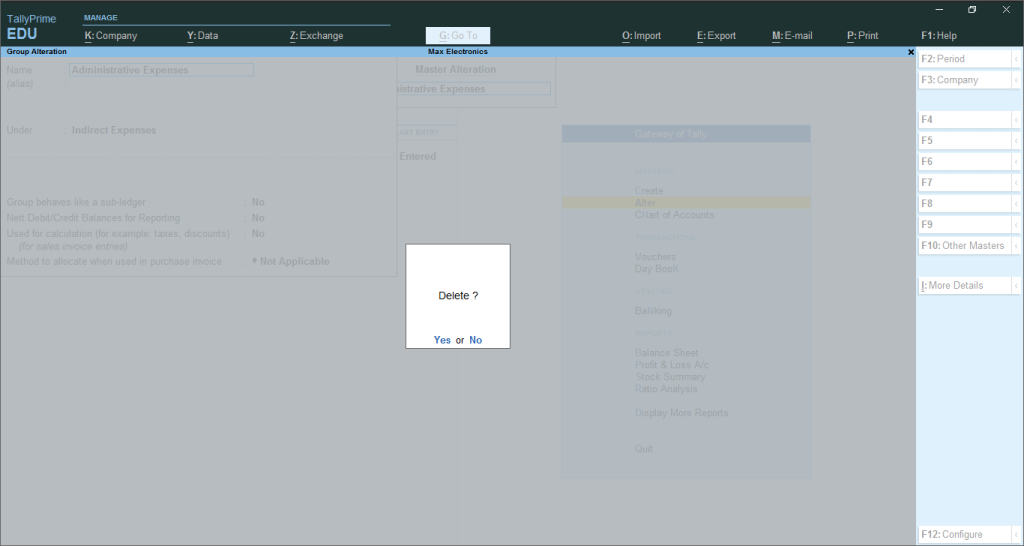
However, A group cannot be deleted in the following conditions:
- If the group has Sub-groups
- If the group has Ledgers classified under it.
- If the group is a predefined master.

