EPFO or the employees Provident Fund Organisation is a statutory body under the Ministry of Labour, Government of India, New Delhi. It administers Social Security Schemes framed under the Employees’ Provident Funds & Miscellaneous Provisions Act, 1952, namely Provident Fund, Pension and Insurance to industrial employees. These benefits are extended to establishments which employ 20 or more persons.
EPFO or the Employees’ Provident Fund Organization, is a statutory body created by the Indian Government. The EPFO is one among India’s largest social security organizations since it covers a vast number of beneficiaries and undertakes a high financial transaction volume.
The Employees’ Provident Fund Organisation is an All India Organisation having its offices in all state capitals, cities, towns and districts with its headquarters at New Delhi. It is administered by the Central Board of Trustees – Employees’ Provident Fund comprising representatives from employees, employers and the Central/State Government.
The Employees’ Provident Fund is made applicable to an employee from the date of his joining the establishment and recovers contribution at the rate of 12% of basic wages and the dearness allowance and the employer also contributes his share of contribution @ 12 %. In addition to this, the employers contribute an additional 1.15 % towards administrative charges (subject to certain conditions discussed later).
Every member of Provident Fund is automatically governed by Pension and Insurance Schemes. Similar to government employees, the industrial employees are also eligible to avail the monthly pension after their superannuation and family pension in case of their death. During life time, a member can avail withdrawals from his Provident Fund for Housing, Marriage, and Illness etc.
Quick Links
To whom the provident fund act applies?
(1) The Employees’ Provident Funds & Miscellaneous Provisions Act, 1952, is applicable to –
All establishments/Factories; included in the list of notified Industries and class of establishments. The minimum number of persons employed should be 20. The Central Government after giving two months notice is empowered to apply the act to any establishment employing less than 20 persons, by notification in the official gazette.
‘Person’ includes regular, casual, piece rated, part time, temporary and contract employees, etc.
(2) Registration – Issue of Provident Fund Code Number- to an establishment.
A Registration number, otherwise known as Code Number is issued to every establishment/ Factory to which the Provident Fund Act is applied.
It is issued by the Regional Provident Fund Commissioner under whose jurisdiction the Establishment is located. Normally, in case of a Factory establishment, the Code No. is allotted by the Regional Provident Fund Commissioner under whose jurisdiction the Factory is located; and not with reference to the location of the Head Office or the Administrative or corporate office. A contractor who is employing 20 persons and engaged in the work of different establishments may obtain a separate code number. The compliance should be reported to all the establishments for which he is working as a contractor.
Presently, Code Number has to be applied online through the department’s online portal. (Click Here)
Aadhar Erroneous Data Download Online
In order to download the Erroneous Data (Aadhar), employers can visit EPFO’s EPF portal and provide some basic information such as – select the particular EPFO office, give the establishment code, provide the establishment’s extension no. and the mobile number registered in the ECR portal. An OTP will be generated and sent to the registered mobile number. This has to be validated in order to proceed to the next step and gather information pertaining to Erroneous Data (Aadhar) and download the same, online.
EPFO Login Process
Employees who are a part of the EPF scheme can register online through the member portal enabled by EPFO and check details such as their EPF passbook, documents pertaining to their Member IDs at different establishments, etc. Employees can use the portal only if the employer has uploaded the Electronic Challan Cum Return for the wages earned. In order to login to your EPF account you do not need a user ID or password. Employees can use their mobile number and KYC details such as PAN no., Bank Account, Passport, Voter’s ID, Driving License, National Population Register, Aadhaar, etc. to register and use the same details to log in again.
Default in Payment of EPF
In the event of defaulted payment of the PF contribution, then a penalty is payable by the employer. The penalty is applicable as follows:
| Period of Default on PF contribution | Penalty Charged per annum (in percentage) |
| Period less than 2 months | 17% of the PF contribution |
| 2 months to less than 4 months | 22% of the PF contribution |
| 4 months to less than 6 months | 27% of the PF contribution |
| 6 months and above | 37% of the PF contribution |
EPF Mode of Payment
Employers can make contributions to an employee’s PF account by way of Cheque, bank draft, etc. If the payment is being made via Cheque, then it has to be drawn from a local bank only.
Employees’ Pension Scheme (EPS)
The Employees’ Pension Scheme came into existence in 1995 through the provisions made by the Employees’ Provident Funds and Miscellaneous Provisions Act, 1952. Employees have to make contributions towards the employee’s pension fund which can amount to 8.33% of the employee’s total wages. This has to be remitted to the employee’s Pension Fund account within 15 days close to the end of a month. The Central Government will also make a similar contribution to the employee’s pension fund, which can amount to 1.16% of the employee’s total wages. All doubts and queries related to this scheme will be addressed by the Regional Provident Fund Commissioner.
The Employees’ Pension Scheme also provides some benefits to the employee’s family upon his/her death. The conditions under which this is applicable are when the employee dies while in service or after leaving the job but before attaining the age of 58 years or after he/she has begun making payment towards the monthly pension. A monthly widow pension is also offered to the widow of an employee until she remarries or dies. In addition to this, the employee’s children are also eligible for a monthly children pension. This is payable until the child reaches the age of 25 years.
EPS Mode of Payment
The employee’s pension fund can be remitted by way of Cheque, bank draft, etc. If there is any additional cost incurred for the transfer of money to the pension fund, then the employer is to bear the same.
Employee’ Provident Fund Scheme (EPF)
The EPF scheme in India applies to factories and establishments listed under the factories list under Schedule I in the Employee’ Provident Fund Scheme, 1952. It is mandatory that all employees who work in establishments listed under this Act should be a participant of the PF scheme and should make necessary contributions to the same on a monthly basis. The employer and the employee makes a contribution to the PF at the rate prescribed by the Act. All activities made in relation to the PF contribution, transfer, withdrawal, etc. are handled by the Regional Provident Fund Commissioner. Employers cannot make any amendments to the scheme without the approval of the Regional Provident Fund Commissioner. Employers have to make sure that their employees are able to check their PF account balance as and when required and provide PF contribution related information.
Default in Payment of EPS
In the event of defaulted payment towards the Employee’s Pension Fund, then a penalty is payable by the employer. The penalty is applicable as follows:
| Period of Default on contribution to the Employees’ Pension Fund | Penalty Charged per annum (in percentage) |
| Period less than 2 months | 5 % |
| 2 months to less than 4 months | 10 % |
| 4 months to less than 6 months | 15 % |
| 6 months and above | 25 % |
UAN Member Portal Login
Employees can visit the UAN member portal website to activate their UAN. This can be done by clicking on the “Activate your UAN” link available in the UAN member portal. The details that have to be provided by the member are- Mobile number, Member ID and UAN. After activating the UAN, a member can set the password to log in to the UAN member portal at a later stage. IT should be minimum 8 characters long and maximum 25 characters long, with at least one special character.
UAN member e-Sewa for employees
Employees can use the member portal by registering for the e-Sewa service using the UAN (Universal Account number). By doing so, employees can avail various facilities such as updating KYC information online, downloading the UAN Card, receiving the account passbook, etc. Through the e-Sewa portal employees can get their UAN as well as member ID from the employer. He/she can also view the EPF account passbook that has been linked to the UAN.
UAN status online
If an employee wishes to know his/her UAN status online then he/she can visit the EPFO portal and choose the service that enables you to check the UAN status. Enter details such as the concerned state, EPFO office, PF account number (consisting on the region code, office code, est. code, extension and account number). Then, click on “check status” option. You will be redirected to a page which projects your results.
Recommended
- EPF Balance
- Withdraw PF Online
- EPF Mobile App
- Check PF Balance
- Interest Rate of NSC, PPF, KYP, SSY
- KVP, PPF, NSC
- Generate Your UAN



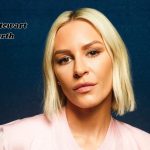


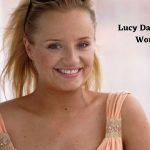

As per the above, it clearly says the contribution of 12% on total wages ( not mentioned( basic+grade pay + DA),or gross wages. The contribution of employer towards pension 8.33% and 3.67% towards PF , but it is not done the existing system of contribution towards pension is maximum 8.33% on Rs.15,000/= that is Rs.1250/= only. There is no benefit if you do not contribute on total wages. Hence make sure that the contribution towards pension must be 8.33%on total wages ..Ramadurai K R.