Step by Step guide for Request BOI Cheque Book Online in 2024. Hello BOI Customers so you want to request Bank of India Cheque book online? Well, now you can apply a new checkbook for your Bank of India saving account online, no need to visit the bank for this work.
BoI is commercial bank with headquarters at Mumbai. Founded in 1906, it has been government-owned since nationalisation in 1969. Bank of India has 5100 branches as on 31 January 2017. The bank’s issue Cheque Books for individual savings accounts as well as current accounts.
Do you have an account with BOI? Did you receive the BOI Cheque Book while account opening? If you forgot to request for issuing a Cheque Book, you could apply for it in the later period. You must be aware of different methods of requesting a Bank of India Chequebook. For new Cheque Book, BOI customers can order it online, here are 4 quick ways to apply a new Cheque Book online without a bank visit.
Quick Links
Request Bank of India new Cheque Book Online
Follow these 5 methods and get your Cheque Book at home.
#1 BOI Cheque Book by Order through Net Banking
Bank of India net banking facility available for all customer free of cost and good thing is that you can activate BOI net banking facility online.
To request Cheque book through net banking:-
1: Login to Bank of India net banking: https://www.bankofindia.co.in/
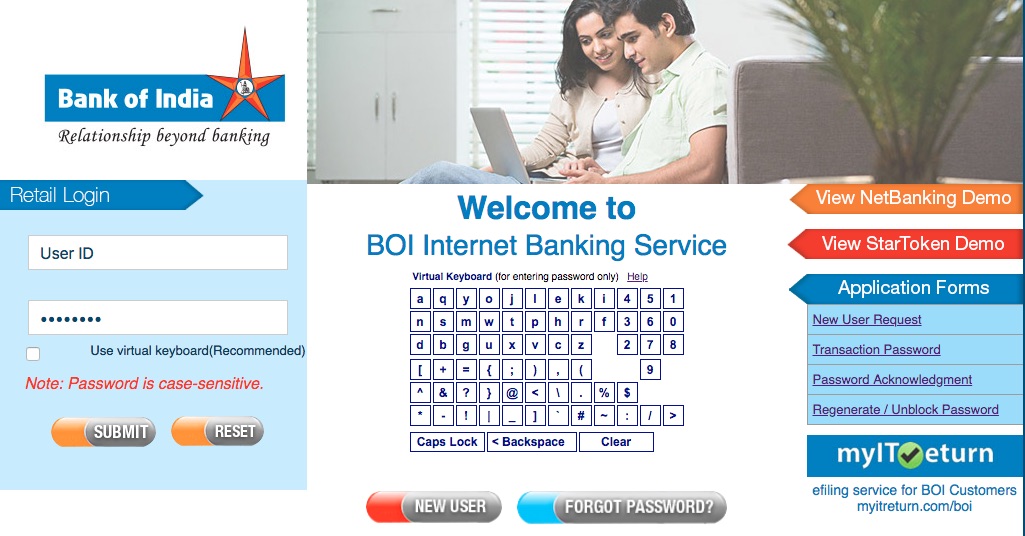
2: After login, click on Requests tab. Now click on Cheque Book Request.
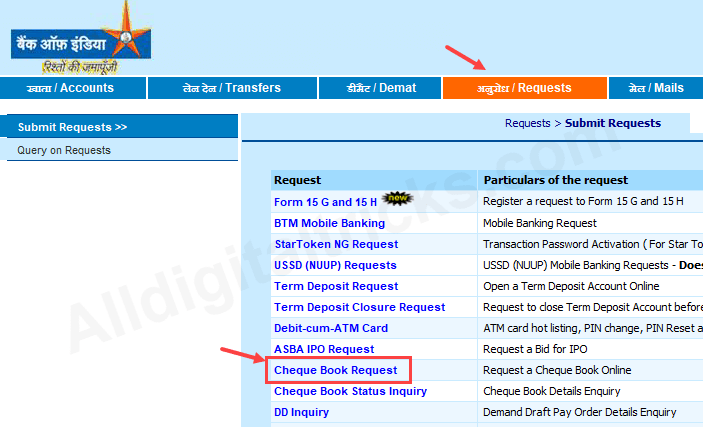
3: Select your account number.
4: Now confirm your address and enter the transaction password & click on submit.
#2 Request Bank of India Cheque Book by Sending an SMS
You just need to send an SMS from your registered mobile number (SMS charges apply)
Type SMS ‘CHBS 15 digit a/c number ADR‘ and send it to 09212304242 to receive the booklet at your home address.
Type SMS ‘CHBS 15 digit a/c number BR‘ and send it to the number 09212304242 to receive the cheque booklet at the branch.
Important note: The SMS should be sent from the registered mobile number.
#3 Apply Bank of India Cheque Book through Toll-free Number
You can also call Bank of India Call center number and apply for a new checkbook. For this, you need to enter your ATM card number and PIN.
- Dial 1800220229 or 18001031906 from your mobile number.
- It is a toll-free number, and it will get you connected to the customer care service provider. Request to issue a new Cheque Booklet.
- Dial 1800 220 229 /1800 103 1906 /022-40919191
- Listen to all instructions carefully. Select the Bank Account option.
- Enter your Debit card number and PIN.
- Now select the Cheque Book option.
- You can also talk to the executive to submit your request.
You will receive the booklet via post at your registered address within 7 Working Days.
#4 Request BOI Cheque Book by BOI ATM
- Visit your nearest Bank of India ATM
- Insert your BOI Debit card and enter your PIN
- Find the option for requesting new Chequebook on the monitor.
- You can see “other requests” option on-screen, select this option.
- Now select “Cheque book” option on-screen and submit your request.
- You will receive the Chequebook via post.
#5 Apply for BOI Cheque Book By visiting the branch
- Visit your Bank of India home branch.
- Request at the ‘Help Desk‘ to issue a new Cheque book.
- The Bank of India executive would provide you a form which you need to fill up and submit it to the Help Desk.
- Now You require filling up the required information as mentioned in the form, i.e., bank account details, account holder details, and the booklet with a specific number of cheque slips.
- If the bank issued you the Chequebook while account opening, you need to tear the middle slip in the booklet, specified for applying a new checkbook.
- Drop the slip in the cheque Drop Box available at the bank.
- In both the circumstances, the bank will send the cheque booklet via post at the registered address.
New Cheque Book Issue (without request)
When your Cheque book 75% completed (Debit from your account), the bank will issue new cheque book automatically without your request and deliver at home address. You will receive an SMS on your registered mobile number.
So these 5 ways to request new Cheque book in Bank of india (BOI) online without visiting at branch.
Recommended
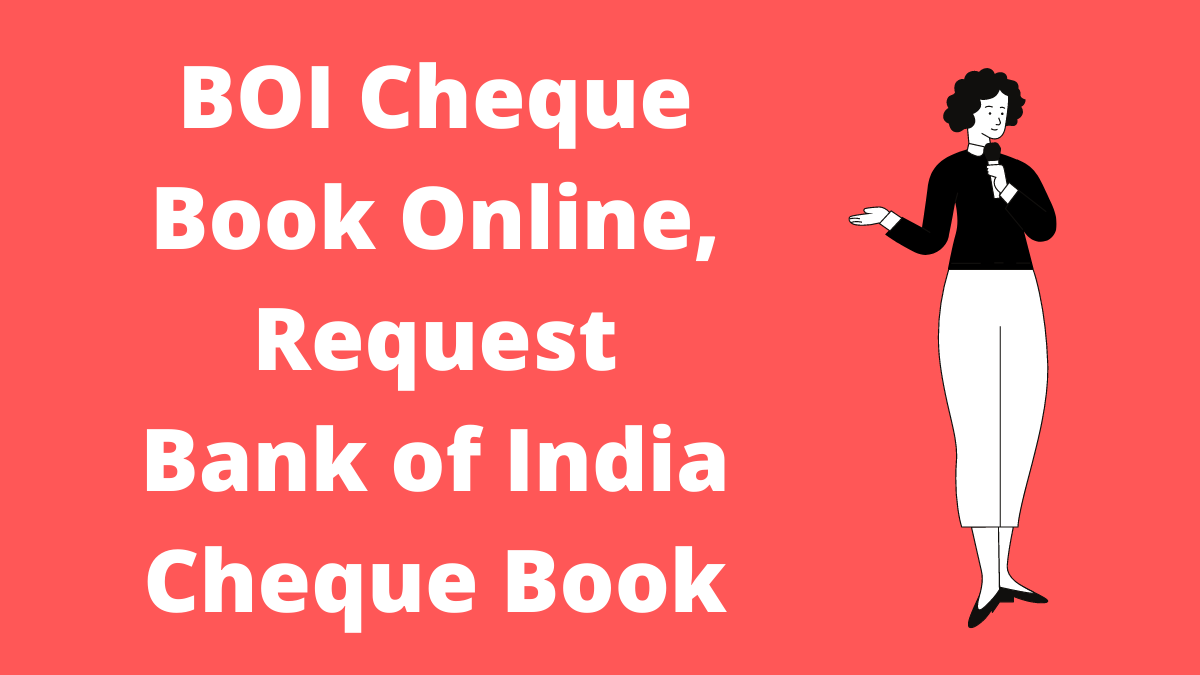

i am uragnty chek book