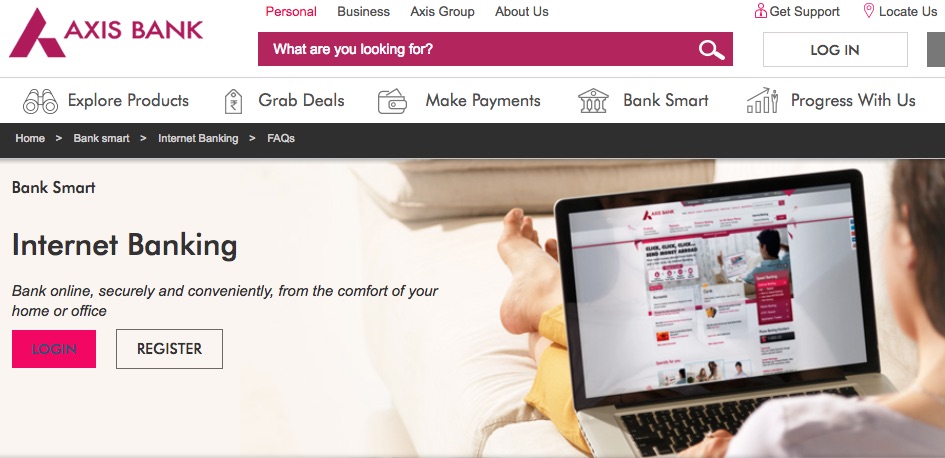Axis Bank Net Banking 2024: Axis Bank Internet banking is a convenient way to bank anytime, any place, at your convenience from your personal computer or tab. check out step by step guide for how to login at net banking. Axis Bankbank.com by using your Axis Bank Bank Customer ID. Net Banking and Mobile Banking are the facilities which enable you to perform banking transactions at your choice of place and time. You can access Net Banking via the personal computer or laptop and Mobile Banking via mobile or tab, subject to the availability of an internet connection.
Quick Links
Special features of Axis Bank Net Banking
Available 24 hours a day, 365 days a year and you can operate your account anytime, anywhere at your convenience. Axis Bank Internet Banking service is available to all Savings and Current account holders. In all cases, the customer/mandate holder should have the authority to operate the account with full permission.
- Axis Bank Net Banking and Axis Bank Mobile Banking services are secure
- Provide dashboard view of your entire relationship with the Axis Bank Bank
- Allows you to view recent and past transactions (Debits & Credits)
- Allows you to book deposits online
- Transfer money through various payment modes such as Internal Funds Transfer, Own Account Transfer and other Bank Transfer via. NEFT, RTGS & IMPS.
- Helps you place stop cheque instructions
- Allows you to order for a new Axis Bank cheque book
To know more, please visit nearest branch of Axis Bank.
How to Activate Axis Bank Net Banking Online
Step 1: Visit Axis Bank official website and from the sidebar click on retail, you can find that link under internet banking. Or directly visit Axis Bank internet banking website by following link (click here)
Please Note following are required before registration
- Your Customer ID becomes your login id.
- The Customer ID is mentioned in the welcome letter and cheque book.
- You can also SMS “CustID” to 5676782 from your registered mobile number to know your Customer ID.
- Keep your debit card, mobile and ATM pin handy before your proceed.
- Please ensure that your mobile number is registered with Axis Bank. You may visit the nearest Axis Bank ATM and click on ‘Registrations-Mobile No Update’ to register. You may also visit your nearest branch.
- NRI account holders, can generate passwords online with debit card or with KYC details like Passport number,Date of birth and Pincode.
Step 2: From Axis Bank net banking homepage, Enter your customer ID.
Step 3: Now Enter your Axis Bank bank account number and registered mobile number. After entering captcha security text, click on continue. (Please note – Before starting the registration process, please ensure that you have the following handy: Account Number, ATM/Debit Card linked to the account number, ATM/Debit Card Credentials, Mobile number registered for the account number)
Note: Prefix country code to your mobile number without sign(+) e.g.- 9199*******33 not +9199******33.
Step 4: In the next step, you will require to enter one time password (OTP) that you will receive on your registered mobile number with Axis Bank Bank. enter OTP received on your mobile and then click on continue button.
Step 5: In the next step, you’ll have to enter your Axis Bank ATM card details. After entering your Debit card credentials, hit continue button.
Step 6: Now click on Read and accept terms and conditions of using e-banking facility of the bank. Click on check-box “I agree to the above mentioned Agreement-cum-Indemnity” then press accept to proceed.
Step 7: In the next page, you will be asked to enter a password for your internet banking. Simply create a password containing special characters, alphabets, and numbers e.g.-@a2ab_12Z, and click on continue.
Step 8: Upon clicking on continue, following pop-up message will appear on your computer screen “Your request to create Internet Banking User ID is successful.” Click on “OK” and then note down your reference number, customer id, and login user id.
Important! Note down all details before pressing any key.
Step 9: This service takes one working day to activate, now you are able to access your account after 24 Hours.
Axis Bank Net Banking Login and Register
- Click here to login at Axis Bank Net Banking
- Click here to register at Axis Bank Net Banking
Important Requirements
Axis Bank Internet Banking
What are the benefits of using Axis Bank Internet Banking?
Axis Bank Internet Banking provides you a host of benefits like:
- Dashboard view of all your relationships with Axis bank like your accounts, deposits, loans and your credit cards
- See your recent transactions
- Create Instant FD’s and RD’s
- Make online payments for utility bills and insurance premiums.
- Shop on various websites and pay using internet banking.
- Transfer money to your own accounts and to other bank accounts.
- Re-charge your prepaid mobile / DTH and data card
- Track status of issued cheques and of cheques that are in clearing.
- Issue stop payment instructions on issued cheques.
- Request for Cheque Book, Demand Draft and more.
- Update your profile and contact details
- View and redeem your Loyalty points
Why should I register for Internet banking?
Axis Bank Internet Banking is a convenient & faster way to access your account & manage your day to day banking transactions anytime, anywhere, 24X7 at your own comfort. Now you don’t have to visit the branch all the time & wait in long queues.
Axis Bank’s Internet Banking service is secure; our service gives you the peace of mind.
Internet Banking is Real Time, it gives you up-to-the-second details of your account.
What is required for accessing the account on the internet?
To login, you need the log-in id which is usually the 9-digit Customer ID (mentioned on the welcome letter and printed on your cheque book), along with the login password sent by Axis Bank. You may use your personalized login id.
What is a Customer ID?
A Customer ID is a 9-digit number which uniquely identifies your relationship with Axis Bank. Your customer id is usually your login id for Internet Banking login. Please mention this ID in all your communications with Axis Bank.
How do I get my Login ID?
You can SMS” CUSTID< account no.> to 5676782 from your registered mobile number to get your Login/ cust ID
NRI customers also obtain your customer id by sending an SMS CUSTID <AccountNumber> to +919717000002
Your login id is same as the Customer ID that is mentioned on -your welcome letter & in the cheque book that is mailed to you post your account opening.
Why are the different passwords and validations to login and transact?
There are three kinds of details used to login and validate transactions on Internet Banking:
Login password – The “Login Password” is used for logging in and allows you to view your account details. Your login id is same as your customer id.
Transaction Password – “Transaction Password” is required for -carrying out financial transactions like bill payment, fund transfers, mobile recharge etc.
Netsecure code – “Netsecure” is an additional security feature added to have a 2nd factor authentication. Once you register for Netsecure, you can generate a one-time password through SMS, Mobitoken or 1-touch Device. This makes your banking transactions safer & free from frauds.
I am unable to login into Internet Banking? What do I do?
It might be due to one of the following reasons:
Incorrect login ID or password: Recheck your login ID and password. Please note that passwords are case sensitive. In case you have forgotten your password click on “Forgot Password” link on the login page to generate your password online. If you want to generate your password now, please click here.
Disabled login ID: In case of 5 incorrect login attempts, the system disables your Internet Banking ID for the calendar day. Now you can enable your login ID instantly using Forgot Password link, else it will be enabled automatically on the next calendar day.
First time user: First time users need to use “First Time User” option on the login page, to register online and generate password instantaneously.
Browser Issues: Axis Bank Internet Banking is best accessed using below browsers – Internet Explorer 9 and above, Crome 37 and above, Firefox 33 and above and Safari 4 and above with a screen resolution 1024 by 768 pixels.
What is the daily transaction limit?
The daily transaction Default limit for the day is Rs. 5 Lakh. There is no maximum limit for Funds Transfer. You can enhance your daily limit upto 10 lakhs through Internet Banking. You need an approval from your Base Branch (where you hold your account) to enhance the limit above Rs. 10 Lakh
How do I register for TPT (Third Party Transfer) services online?
You can register for TPT (Third Party Transfer) services online by following the below steps:
- Step 1: Login to NetBanking using Cust ID & password
- Step 2: Click on the TPT tab and ‘Register Now’
- Step 3: Select the Debit Card and enter the Debit Card details
- Step 4: Confirm their mobile number and enter the OTP (One Time Password) which they have received on their registered mobile number
In case you are not registered for Secure Access you will be asked to register for it by selecting 5 Challenge Questions, Image and a Message
Recommended Article