Withdraw PF Online if you Have Aadhaar and UAN. 4 Cr Active Members will benefit by using this new facility. Now you can withdraw money from your provident fund online. You do not need to take a round of your company for this. The Employees Provident Fund Organization (EPFO) has started the facility of filing online claims for extracting PF and getting advance. It will benefit about four crore active members of the EPFO. However, for this, you must have a base and UAN (Universal Account Number).
Quick Links
Withdraw PF Online if you Have Aadhaar and UAN
EPFO members can now file online claims on Unified Portal to withdraw PF or withdraw advance payments from PF. EPFO has introduced a new facility on Unified Portal.
Let us know that there are about 40 million active members of the EPFO at present. They will benefit from this facility. The total number of EPFO’s total members is about 15 crores.
Member’s KYC is required for Using this Facility.
The benefit of the facility of submitting an online claim will be utilized for the same people who will complete the KYC on the Unified Portal. That is, they have to give activated UAN, Aadhaar and bank account number. Only then can the online claim be submitted to the Unified Portal.
Claim settlement within five days
EPFO has instructed its field officers to give priority to online claims and to ensure settlement of such claims within five days.
Steps to Withdraw PF Amount via online Mode
- Step 1 – To submit an online claim, you will have to go to the EPFO website at Click Here. Here you will find an online claim option.
- Step 2 – Clicking the online claim option will open the https://unifiedportal-mem.epfindia.gov.in/memberinterface/ link.
- Step 3: Here, the member will have to feed his UNIVERSAL account number, i.e. UAN and password.
- Step 4: After Login to this website, the claim settlement option will be available at your dashboard.
Not Require to Submit Withdraw Format Company
Now you do not need to submit the PF withdrawal form. Now you can do this work online. You need to complete KYC on Unified Portal.
Facilities Available at UAN Portal
- Members with authenticated Aadhaar and Bank details seeded against their UAN can now submit their PF Withdrawal/Settlement/Transfer claims online.
- One mobile number can be used for one registration only.
- A member can view the passbooks of the EPF accounts which has been tagged with UAN.
- The facility of passbook is not available for members of establishments having exemption under the EPF Scheme 1952.
What is Composite Claim Form (Aadhaar)?
Ans: Composite Claim Form (Aadhaar) is a single-page form for settlement of PF final withdrawal, pension withdrawal benefits and PF non-refundable advances. It can be submitted both online as well as offline Mode and does not require the attestation of the employer. This form is applicable in cases where employees’ complete details in Form No-11 (New), Aadhaar number and Bank Account details are available on UAN Portal and UAN has been activated.
FAQ’s
UAN stands for Universal Account Number. The UAN will act as an umbrella for the multiple Member Ids allotted to an individual by different establishments. The idea is to link multiple Member Identification Numbers (Member Id) allotted to a single member under single Universal Account Number. This will help the member to view details of all the Member Identification Numbers (Member Id) linked to it. If a member is already allotted Universal Account Number (UAN), then he/she is required to provide the same on joining new establishment to enable the employer to in-turn mark the new allotted Member Identification Number (Member Id) to the already allotted Universal Identification Number (UAN).
Can I update/upload my KYC document through the member portal?
Yes, it can be done by going to the ‘Profile’ menu and selecting ‘Update KYC Information’ in the Member Portal. The uploaded KYC document by the member will be approved by employer till then the status of KYC will be shown as “Pending”.
Can my mobile number/email id be changed?
Yes, you need to go to Profile Menu in Member Portal and select an option ‘Edit Mobile No.’/’Edit Email ID’ for changing the mobile number and email id respectively.
Which documents are considered for KYC?
Following documents can be used for KYC:- National Population Register, AADHAR, Permanent Account Number, Bank Account Number, Passport, Driving License, Election Card, Ration Card.
Can I upload multiple KYC documents?
Yes, multiple KYC documents out of the eight specified KYC documents can be uploaded.
How do I know that KYC uploaded by me is approved by the employer?
The status will be shown against the uploaded KYC document on the same page.
In case of change of job, do I have to get UAN again and then activate my account?
No, there is no need to obtain UAN again. It is a unique no. and will remain the same throughout your career.
Recommended Articles
- Open NPS Account
- How to Start your own Retail Jewellery Business
- Incorporation of Joint Venture Company in India
- Startup Companies in India
- Difference between Atal Pension Yojana & New Pension Scheme
- EPF Universal account number
- Jan Aushadhi Scheme
- Pradhan Mantri Suraksha Bima Yojana
- Mutual Fund Riskometer
- Businesses to start with low investment in metro cities
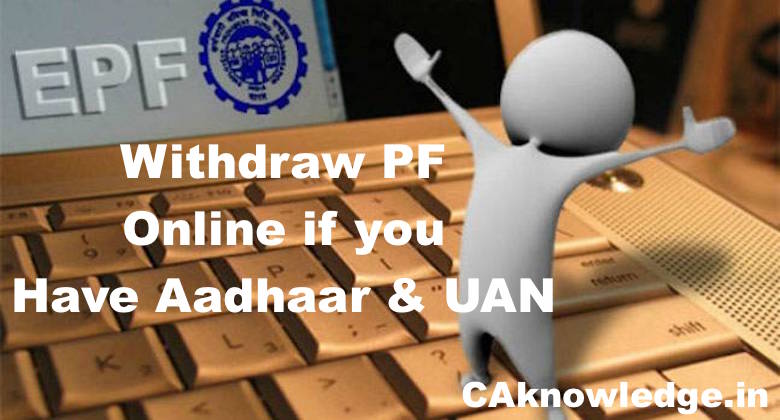

Thanks for sharing this with us. This will be a great help.